Press Windows button + H on the keyboard on a Microsoft Surface tablet to enable text to speech
If your keyboard is attached to the Microsoft Surface tablet and you want to dictate to the tablets, press the Windows key + H and the dictation option will show up on top of the screen.
Related Articles:When using a tablet or touchscreen like the Microsoft Surface tablet, all you have to do is tap on the microphone button on the screen keyboard to start dictating but that's when the keyboard is not attached. How the hell do you do it when the keyboard is attached? I just found out.
Read: Voice typing 101 : How do you dictate to your Microsoft Surface tablet with the keyboard attached?
Read more about Photo Stories
Recent Posts
Photo Stories
Leave a Reply
Name (required) E-mail (required, will not be published)Subject: Press Windows button + H on the keyboard on a Microsoft Surface tablet to enable text to speech edit
» »
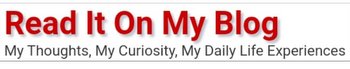

 Around what time did bitcoin come out?
Around what time did bitcoin come out?  Fisher Island, this very rich Island in South Florida was once the...
Fisher Island, this very rich Island in South Florida was once the...  Today I visited Columbus Ohio for the first time and I got paid for it
Today I visited Columbus Ohio for the first time and I got paid for it  My friend grills the best chicken wings in Miami. Once you start eating...
My friend grills the best chicken wings in Miami. Once you start eating...  My friend and I are enjoying a super delicious breakfast at the Hotel...
My friend and I are enjoying a super delicious breakfast at the Hotel...  Do you remember the days when cell phone batteries were replaceable?
Do you remember the days when cell phone batteries were replaceable? 



