Print Screen Alternative - Free Tool to Take Partial Screenshots on Windows 10 and Windows 11
How to screenshot on Windows without print screen - Yes there is an alternative option for using the print screen button on Windows 10 and Windows 11 that lets you take partial screenshot of any part of your screen.
It is very simple:
Press Windows logo key + Shift + S
Your screen turns gray and you see a little plus sign appear on your screen. click and drag the area you want to save as a screenshot and then voila.
I have been using Microsoft Windows for a long time and I had no clue about this snipping tool already included on Windows 10 and Windows 11
Did you know? This snipping tool has been there since Windows Vista.
Go figure!
Tags: My Favorite Shortcuts, Gadgets and Technology, Things I learned along the way
You might also like
- My beat up old headphones, I will use them for as long as they continue work
- The pursuit of happiness what does it really mean and where does it come from
- What if you purchased $20 worth of bitcoin back in 2010, how rich would you be today?
Recent Posts
Photo Stories
Leave a Reply
Name (required) E-mail (required, will not be published)Subject: Print Screen Alternative - Free Tool to Take Partial Screenshots on Windows 10 and Windows 11 edit
» »
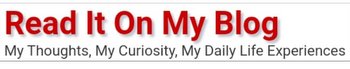
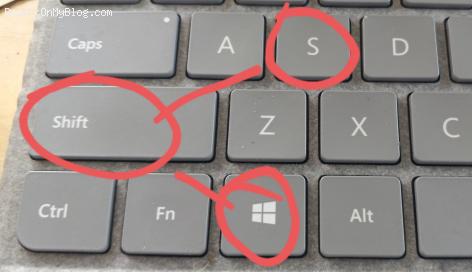
 Print Screen Alternative - Free Tool to Take Partial Screenshots on...
Print Screen Alternative - Free Tool to Take Partial Screenshots on...  Around what time did bitcoin come out?
Around what time did bitcoin come out?  Einstein Bros Bagels free coffee: I just saw complimentary coffee and...
Einstein Bros Bagels free coffee: I just saw complimentary coffee and...  The only way in or out of Fisher Island Florida is through this ferry....
The only way in or out of Fisher Island Florida is through this ferry....  My friend grills the best chicken wings in Miami. Once you start eating...
My friend grills the best chicken wings in Miami. Once you start eating...  Einstein Bros Bagels, Collins Avenue in Sunny Isles Beach, nice place to...
Einstein Bros Bagels, Collins Avenue in Sunny Isles Beach, nice place to... 



